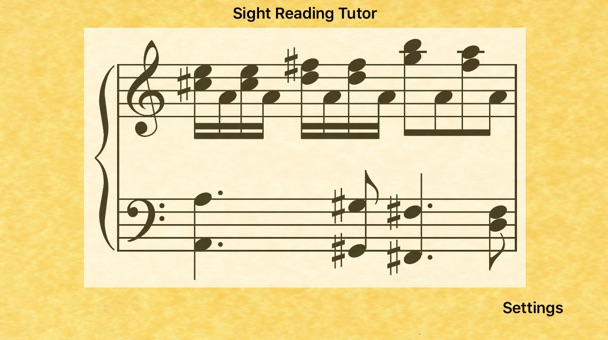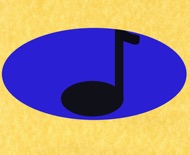Categories Explained

The categories available to you on the “Settings” page can be switched on and off in any combination; they are completely independent of each other. So if you wish, for example, to limit the flashcards you present yourself with to just single notes in the treble clef, then you can do that. But suppose you wanted just single notes in the treble clef combined with complex phrases in both clefs... well, you can have that too! Or any other combination you like...
Here’s an explanation of what the different category titles mean:
-
1.“Treble Clef Single Notes”
-
The clue is in the name... but just to be clear, these will be single notes in the treble clef. Enough said!
-
-
-
-
2.“Bass Clef Single Notes”
-
Similar to “Treble Clef Singles” but in the bass clef. Of course. You knew that.
-
-
-
3. “Octaves”
-
This category will give you two-note stems, the two notes being exactly one octave apart. They will appear in either the bass clef or the treble clef, but not in both clefs at the same time. (For two-note groupings in both clefs simultaneously, see “Dyads”.)
-
-
-
4.“Thirds”
-
This category is similar to “Octaves”, except that the two notes on the stems will be a third apart. This will include both major thirds and minor thirds. Again, the notes will appear in either the treble clef or the bass clef, but not both at the same time.
5. “Fourths”
-
This category is similar to “Octaves”, except that the two notes on the stems will be a fourth apart. This will include both perfect fourths and augmented fourths. Again, the notes will appear in either the treble clef or the bass clef, but not both at the same time.
6. “Fifths”
-
This category is similar to “Octaves”, except that the two notes on the stems will be a fifth apart. This will include both perfect fifths and diminished fifths. Again, the notes will appear in either the treble clef or the bass clef, but not both at the same time.
7. “Sixths”
-
This category is similar to “Octaves”, except that the two notes on the stems will be a sixth apart. This will include both major sixths and minor sixths. Again, the notes will appear in either the treble clef or the bass clef, but not both at the same time.
8. “Sevenths”
-
This category is similar to “Octaves”, except that the two notes on the stems will be a seventh apart. This will include both major sevenths and flattened sevenths. Again, the notes will appear in either the treble clef or the bass clef, but not both at the same time.
-
-
-
9. “Dyads”
-
This category will give you two-note intervals to be played simultaneously (ie “harmonic” intervals as opposed to “melodic” intervals), but one note will be in the bass clef and the other in the treble clef. This category is very useful for teaching and learning the reading of two staves at once.
-
-
-
10.“Melodic Intervals”
-
The “Melodic Intervals” category is in fact the largest category in “Sight Reading Tutor”. There are almost three hundred flashcards in this category. You may well find this category the most helpful element in your quest to read music, as it will help you to learn movement between two notes, and recognise the distances between them. All the different two-note combinations are presented as a pair of quavers (“eighth notes”), and the intervals range from a semitone up to a major ninth, in both treble and bass clefs.
-
-
-
11.“Simple Phrases”
-
Don’t be fooled by the title of this category; the flashcards in this section are one-bar phrases using both treble and bass clefs, and are a noticeable step up in difficulty from the previous categories. The phrases may be simple, but that doesn’t necessarily mean that they are easy. They are “simple” phrases only in as much as they are not as complex as the ones in the later category called “Complex Phrases”. For a novice sight reader, this category will probably be the most challenging so far. This is the category that really does begin the process of the necessary continuity of sight reading.
-
-
-
12.“Structured Chords”
-
This category is an interesting and flexible one. There are more than one hundred flashcards in this section, and they show all twenty-four major and minor chords. The chords are presented in root position, first inversion and second inversion - in varying octaves. The number of ledger lines in this category (and indeed all categories) is limited to three. This category is extremely flexible for a variety of reasons... you can, of course, just play the notes that you see, and that will improve your recognition of notes. But there are other ways of using the content too. For instance, you could play the notes you see, then have to identify the chord and maybe say it out loud. Or even say the name of the chord out loud without playing it. This would be very helpful in your recognition of chords and the shapes they adopt on the staff, and permit you to “get inside” the written music that you play. (See “Suggested Workouts” for more on this.)
-
-
-
13.“Random Chords”
-
These ones are quite hard. They are combinations of notes with no obvious connection to each other, so they don’t immediately jump out at you as, say, a C major or an F-sharp minor. Instead, they will force you to identify the individual notes within the chord, and then play them all together. Although they are called “random” chords, they are not disharmonious. They are - as you might say - “jazz” chords! They will very much sharpen up your ability to identify notes and intervals quickly, and get your fingers to the right points on the keyboard.
-
-
-
14.“Complex Phrases”
-
This is the toughest category in the app. These are one-bar phrases taken from or based on real pieces of keyboard music, by Bach, Mendelssohn, Mozart, Chopin and others. Although all the flashcards in this section have been written out in the key of C, they are all in their original keys with any sharps or flats being inserted as accidentals. This category represents the most difficult part of the app, and is not for the faint-hearted! Good luck!
-
-
-
15.“Key Signatures”
-
This category is not really designed as part of the sight-reading element of the app. It will be very useful for teaching yourself (or your students), how to - at a glance - recognise all the different key signatures. It isn’t necessarily recommended that this category is switched on at the same time as you’re doing the note recognition (ie the sight reading) stuff; you may want to just do these flashcards on their own (ie with no other categories switched on). If you are “in the zone” and in the throes of note recognition, and trying to speed up your recognition of the pitches on the staff, you may find the random appearance of an empty key signature a bit of an interruption to what you’re trying to do. However, it’s entirely your own choice. If you wish to combine key signature recognition with note recognition then of course you can. If not, then just use this one as a “solo” category.
-
-
-
16.“Time Signatures”
-
Time signatures can sometimes be a bit confusing - what with the “numerator” and the “denominator”, and from a maths point of view the seeming identical nature of, let’s say, “3/4” and “6/8”. From a mathematical point of view, those two time signatures are indistinguishable, but from a musical point of view they are not. With this category, you will quickly learn to identify and be able to calculate the meaning of time signatures, including the more outlandish time signatures such as “21/16” and others, much favoured by the late Frank Zappa! If you are not sure what time signatures mean and how to extrapolate their meaning from their appearances, then you would do well to search the downloadable material on this website, where you will find a comprehensive explanation of time signatures and their history. As with the “Key Signatures” category, it isn’t necessarily recommended that this category is switched on at the same time as you’re doing the note recognition (ie the sight reading) stuff... you may want to just do these flashcards on their own.
The categories of flashcards you can select...